How do I check-in?
No more queues and waiting to check-in. At Líbere you can check-in online 24 hours a day, 7 days a week. Complete it as soon as possible and on the day of your arrival go directly to your accommodation.
Follow the steps below to complete it:
1. Access from the email “Activate your key…” and check-in online
In your confirmation email you can access by clicking on the “Activate your digital key” button, complete it and activate your digital key.
For security we will ask you to verify your email.
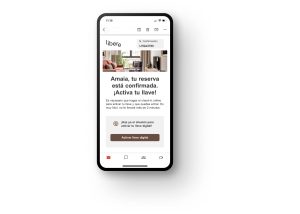
2. Complete the online check-in process
2.1 Verify your identity and register
To verify your identity we will ask you for a photo of your identity document or passport and a selfie.
For registration you will have to complete your entry form with your data and your signature.
2.2 Register your companions
It is necessary to complete the registration of your companions. If you are together you can complete their entry forms from your device. If you prefer, you can share the invitation to the online check-in process so that they can register themselves by completing their entry forms with their information and signature.
2.3 Complete pending payments
To complete the pending payments of the stay and the extra services, all you have to do is add your card details and thus complete the online payment.
2.4 Check-in completed
Once completed you will be able to see the details of your reservation.
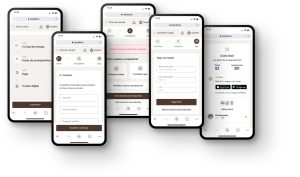
3. Receive the information of your digital key and the information of your apartment
Once you complete the online check-in we will send you the necessary information for your stay in reference to your digital key and your apartment.
- Your digital key: You will receive an email 48 hours before your arrival and you can also check it from that moment on on MyPlace (your private area in Líbere).
- Your apartment number: On the day of arrival at check-in time you will receive an email and you can also check it from that moment on on MyPlace (your private area in Líbere).
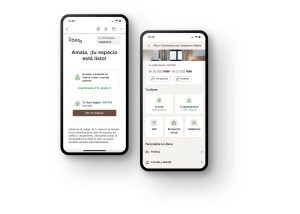
4. Access your accommodation with your digital key: phone or code.
On the day of arrival from the check-in time you can open the doors of the building and your accommodation and start enjoying your stay directly.
You can do it in different ways (we recommend the first, safer and easier):
- With the Líbere App: Bring your phone closer to the lock and keep it in contact to open the doors.
You can download the app for Android and iOS. - If there is a keypad, with your digital key code: Enter the code at an even pace on the keypad of the lock. Remember to press the hash # at the end!
- If there is no keypad, click on your phone to open: Access your reservation, go to “View key” and click on open. You can arrive there by the emails and messages we’ve sent you, or from here.
When leaving, the door will be closed automatically.

Extra info
- If you want to anticipate your arrival you can request the Early check-in service from our Store. It is a service upon request subject to availability. More info here.
- If you need to store your luggage before check-in time, you can consult our offer of lockers here.
- If you cannot check-in online with your device inside the building there is a tablet (Kiosk) waiting for you to do so. You only have to type the confirmation number of your reservation (found in the confirmation email) and the last name of the reservation holder to access the process.